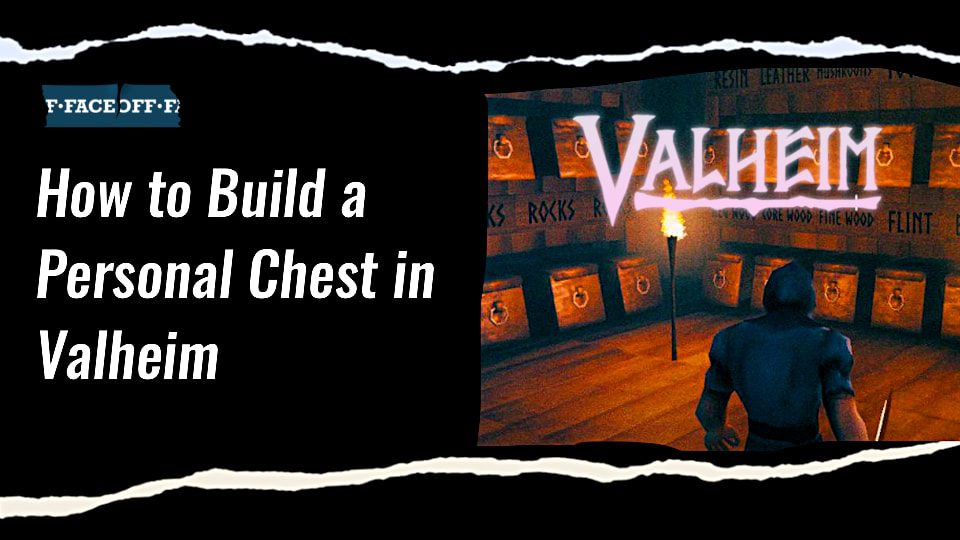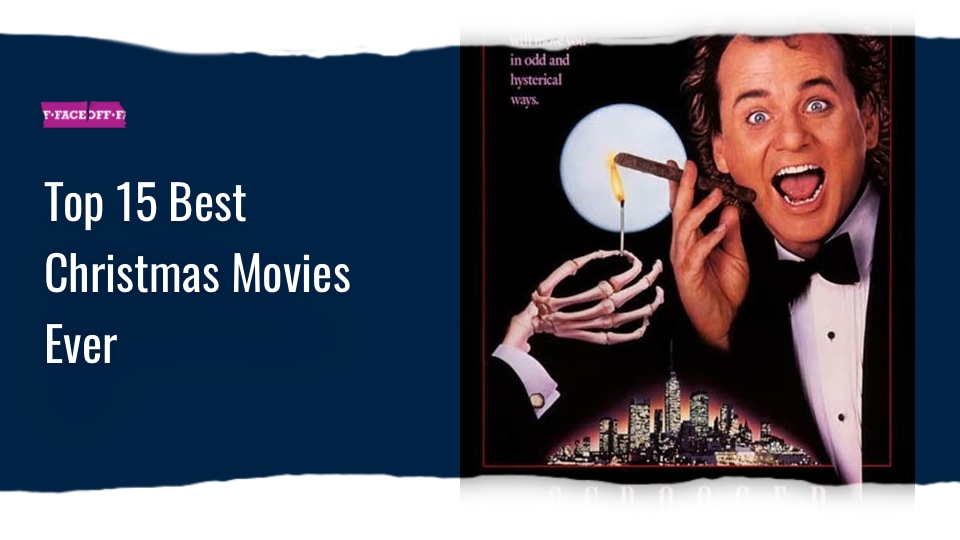If you are looking for a guide on how to build and use a personal/private chest in Valheim game, then read more and we will show you how to set up the Personal Chest structure and methods. Playing Valheim puts you at risk of losing resources and items like a Personal Chest. This is why it would be a great idea to set up and secure access to a stash. Let’s begin.
How to Build a Personal Chest in Valheim
To best way to personalize a private chest that only you can access in the game is to Build a Ward! Once placed on objects it’s accessible only to its owner. You can also use it on other accessible items such as doors and buildings. So, now that you know how to use a Ward, let’s explore how to craft personal chests and use Wards to secure them from raids inside your servers.
First, collect the necessary materials to build the chests as shown below
・Fine Wood x10
・Iron x8
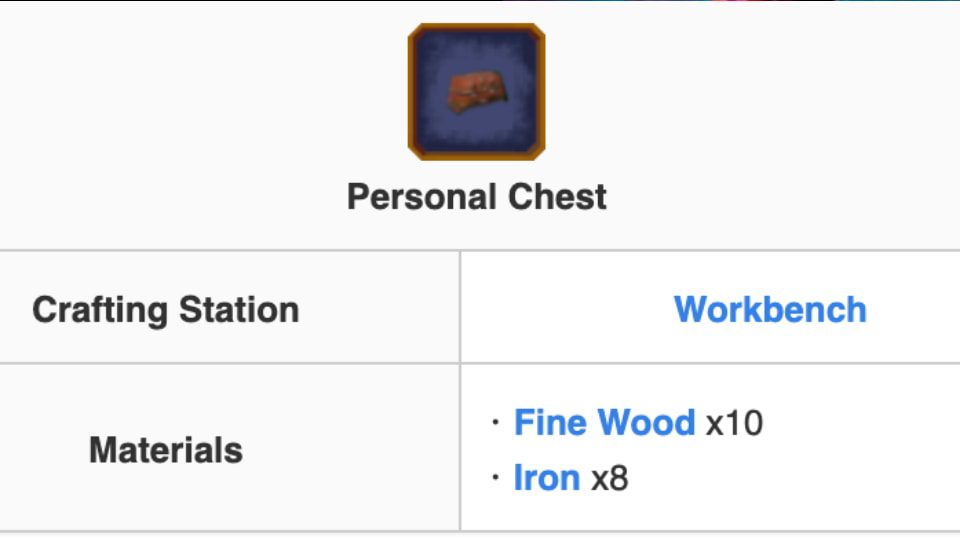
How to Use a Personal Chest in Valheim
Now use the ward by crafting the Building Hammer and navigating to the section titled ‘Misc’ you will find the ward here. The materials required are shown below
Fine Wood x 5
Greydwarf Eyes X 5
Surtling Core X 1
Once you have these items use your hammer, press the ‘E’ key on your keyboard to access the Ward, and activate it. Once you interact with it, the energy will glow signaling it can now be locked, and a barrier will be put up in a certain radius around the area it is placed.
Personal Chests will keep your resources secured. But please notice that other players may be able to destroy it with an ax, but it will take a long time.
How To Grant Ward Access To Others
The ward can allow other players to access your base and chests.
You can allow other players to access your ward by turning it off and on again. You’ll need to turn it off using the ‘E’ keyboard. That will grant other players access. You will at the bottom of the information tab show the permitted characters.
Once they have interacted their name will be under the ‘Permitted’ users for the ward. Now they can get access to your doors and chests, whilst having the base remain locked and secure to the rest of the server.
I hope this guide helped you to secure your items. Thanks for reading.